This article will help you how to identify a fake PayPal phishing email to not be tricked or stealing. The best example is given precisely by Paypal itself and I will write here an exact copy:
This article will help you how to identify a fake PayPal phishing email to not be tricked or stealing. The best example is given precisely by Paypal itself and I will write here an exact copy:
Protect Yourself from Fraudulent Emails
What is a fraudulent email?
A fraudulent (phishing) email pretends to be from a well-known company, such as PayPal or eBay, in an attempt to get personal information from you. People who send phishing emails hope to use your information – such as credit and debit card numbers or account passwords – to commit identity theft.
You can prevent hoaxes from affecting you
Phishing emails – and the hoax websites often associated with them – are deceptive in appearance. However, they contain content that reveals they're fake. The most important thing to do to protect yourself is be able to spot this misleading content.
What to watch out for
Generic greetings. Many phishing emails begin with a general greeting, such as: "Dear PayPal member".
A false sense of urgency. Most phishing emails try to deceive you with the threat that your account is in jeopardy if you don't update it ASAP.
Fake links. The text in a link may attempt to look valid, but then sends you to a hoax address. Always check where a link is going before you click. Move your mouse over it and look at the URL in your browser or email status bar. If the link looks suspicious, don't click on it. And be aware that a fake link may even have the word "PayPal" in it.
Examples of Original PayPal Email:
This image will help you to understand in comparison with another image below, what are the differences between an original Email received from PayPal and one that is a phishing:
As you can see there are some major redirection links that need to send you directly to the site paypal.com and they would be as you see in the picture:
- Official PayPal Logo - As any email sent by a company, it has a link behind it.
- Get Verified - After you register, you must confirm your registration.
- Add Bank Account - This is the same link that will send you on your accont.
- Log In - is the link to login to accont
- Update your Preferences Here - Is your acocontul link where you can change the options you have available.
Examples Of Fake Email PayPal For Phishing:
I decided to show some emails which at first glance looks like missing the main criteria which must have an original email from PayPal:
Logo is incomplete or falsified:
Here it is clear that the logo is different and the address is hidden behind another link which will send you to a website phishing.
Password change requirement:
One of the rules is that you have paypal: There will never ask to change your password by email!
Email received give a different account at PayPal:
This example is an email received give a different account at PayPal.
The most important thing to do when you receive an email is to not click on any link in that email, try to login directly to your account and check the notifications that you have (usually all emails sent by PayPal occur automatically by notice in your PayPal account).
If you want to see more examples of phishing emails






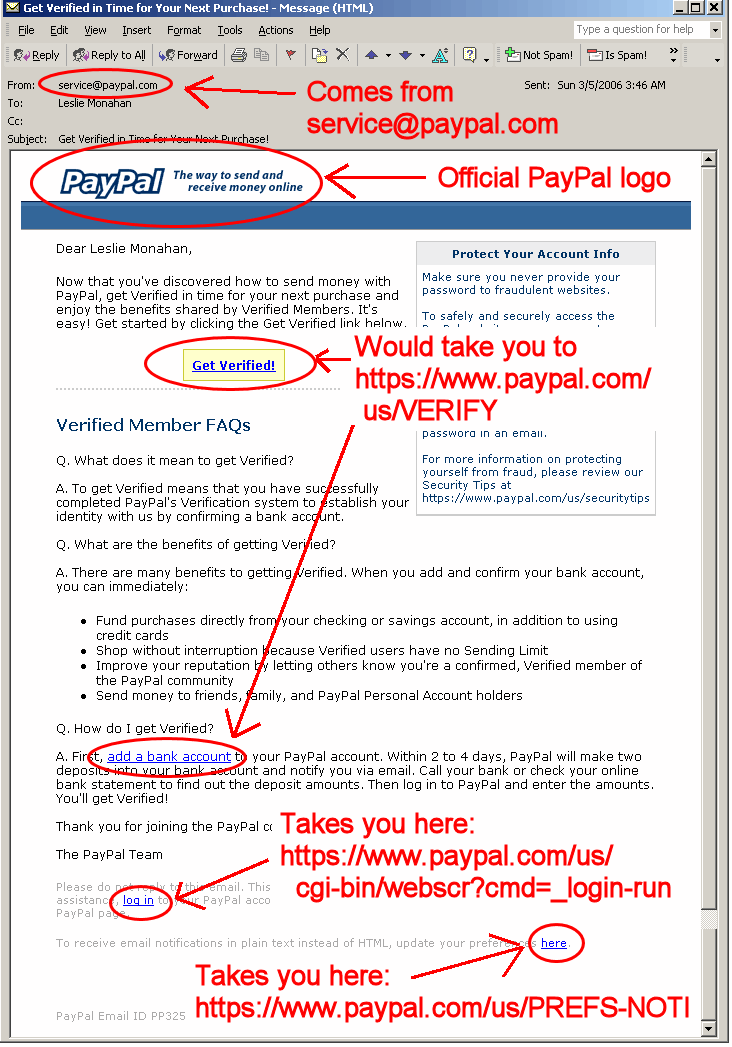
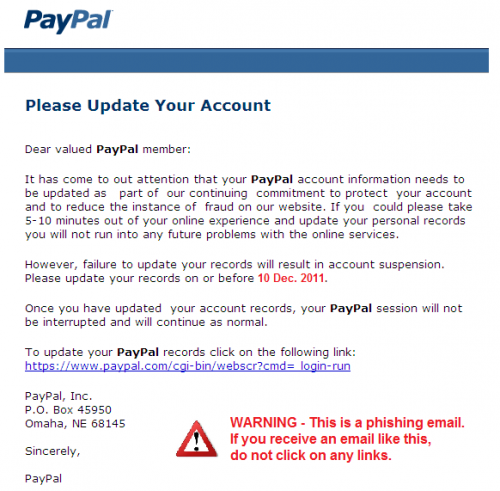
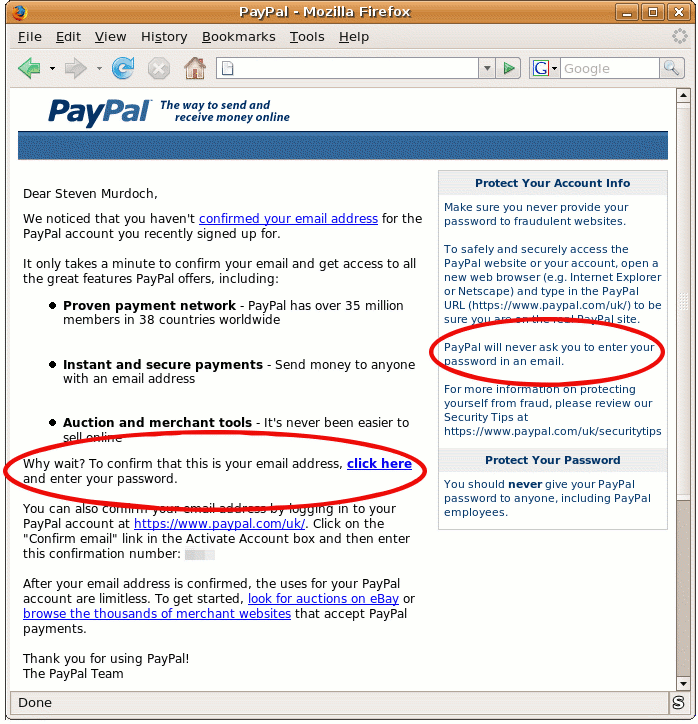
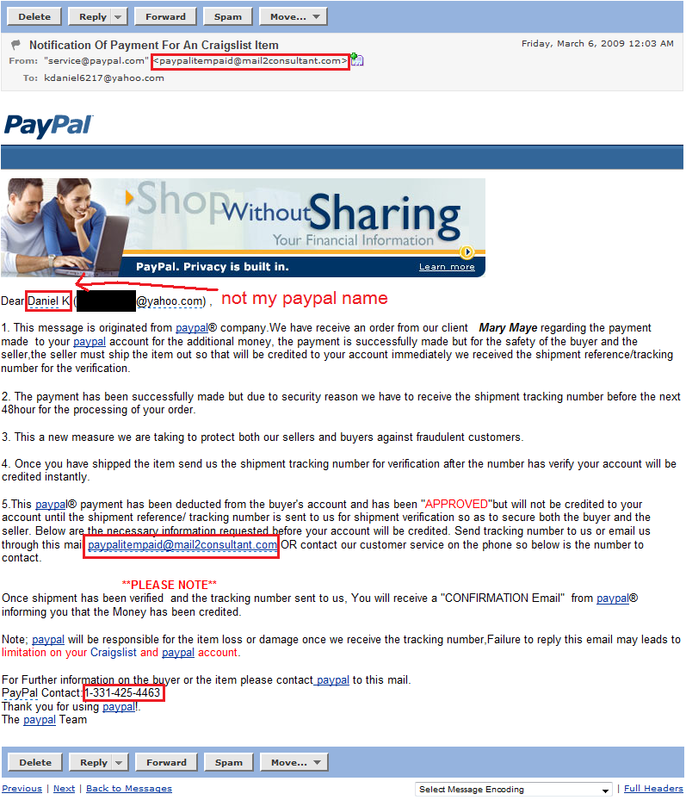








COMMENTS